How keen are you on Keen?

So, how are you? Are you keen on Keen?
You should be as it is Google’s answer to Pinterest.
What is Keen?
Keen lets you curate the content you love, share your collection with others and find new content based on what you have saved.
The service is free to use, although you can only access it via a free Google account.
How it all begun…
CJ Adams, a company member, said that the idea for the service came about when his wife wanted to share information, links, and more about her birding hobby.
They started collecting some things that brought them joy and shared them with each other.
Found that collecting related ideas, links and resources together gave them a way to spend more time on their shared passions in real life.
The four members & CJ work on Keen as part of Google’s Area 120 experimental project division. They also collaborated with the company’s People and AI Research (PAIR) team, which is developing machine learning-based systems to help people out.
[bctt tweet=”Keen isn’t intended to be a place to spend endless hours browsing. Instead, it’s a home for your interests: a place to grow them, share them with loved ones and find things that will help in making this precious life count.” username=”CJ Adams – Keen Editor”]
Keen versus Pinterest.
Google Keen looks and operates a bit like the popular Pinterest service. When you sign up with your free Google account, all you have to do is type in a title. For example, you may be interested in affiliate marketing (like me?).
You create a “Keen”(a board in Pinterest) by clicking on the plus sign and fill in the form (see picture below) and hit that save button.
You should see your newly created Keen page. Now you can add links, images & text.
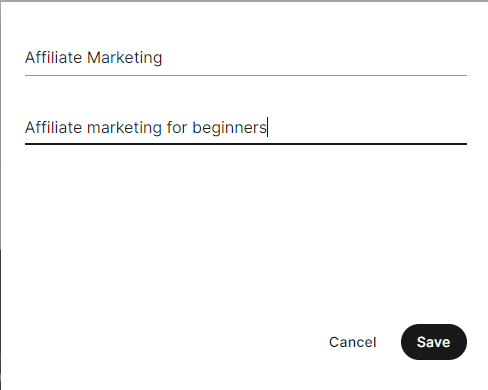
Click on created Keen page and it will take you to your main page.
There are three tabs on your Keen page.
The one that’s displayed first is “Explore“, where you can see the articles that are shown on your subject via a Google Search.
There’s another tab called “Gems” (pins in Pinterest), and each entry in the Explore page has a gem icon on it.
Tap or click on the gems to save the articles you most want to access on your page or as for us online marketers we add our own goodies, like links to our blog posts, offers and so on.
Finally, there’s a “Searches” tab, which allows you to add more search topics to your Keen page. And folks, they derive those search topics from the searches people make now.
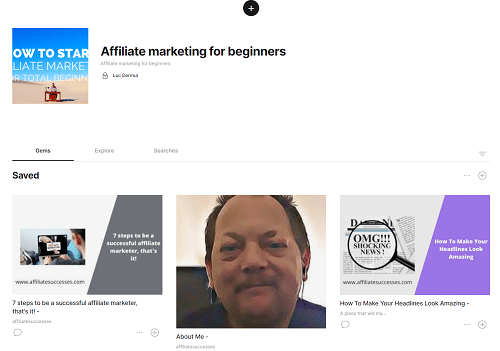
Want to share your passion with the world? Get Keen.
Keen is a new social platform that directly competes against Pinterest and is a Google product.
Will it last?
They designed Google Keen as an experiment, and it’s currently in its infancy.
It will be interesting to see if Keen will end up in its own stand-alone service, or if they will also shut it down.
Keen leverages the Google Search index, combined with user feedback to provide personalized recommendations that improve over time and help you expand your interests.
Have you signed up for Keen, and if so, what has your experience been like with the service?
If not, and while you are heading over to there, make sure to visit my “Keens”.
All the best,
Luc
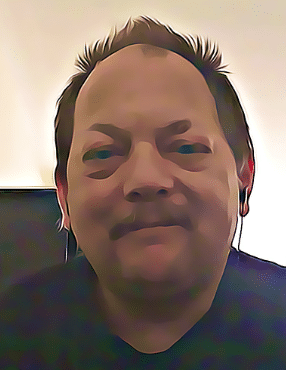
Thank you for your time. All you have to do now is click one of the buttons below to share with people you know or leave a comment. I thank you if you do ?
Would never have known this existed. Thank you for such an in-depth view of it, Luc!
You’re welcome,Kim ?
Wow… something I never heard of! Thanks, Luc!
My pleasure,Judy ?
How interesting! I never heard of it before and it sounds so useful. Plus, it’s Google!
Yep, it’s from Google. Thanks for your comment, Jan 🙂