Plugins vital to have on your WordPress site.

You have started your journey as an online entrepreneur, bought your domain name and web hosting, chose WordPress because it’s probably the easiest and most powerful blogging and website content management system (or CMS) in existence today.
That it’s easy to use and can be installed in 5 minutes or fewer.
As you explore your newly installed dashboard, you see a tab called “plugins” and curious as you are to find out click on it.
Before you know it, you are on the page showing the featured ones.
Now what?
Let me help you decide what plugins you need to install
What is a plugin?
A plugin extends the features within WordPress. It enhances your website functionality.
It helps to streamline your creation process by enhancing core features and uplift the user experience for your visitors.
In order to choose the right ones, ask yourself a couple questions:
How long has it been since they updated this plugin?
Is the plugin compatible with the latest version of WordPress?
Are people getting answers to their support questions?
What type of rating does the plugin have? Positive reviews?
So which plugins should you install?
Plugins I consider vital and you must have
Security plugin
Using a WordPress security plugin protects your site from malware, brute force attacks, and hacking attempts. It is the most vital one for your online business and the first one you should install on your website before doing anything else.
And I mean anything!
Image optimizer
This plugin optimize your images by automatically compressing them and using the smaller sized version on your website.
When you optimize images for the web, you’re reducing page load time and increasing site speed. Considering that site speed is an important ranking factor by the search engines, this I consider a vital one too.
SEO plugin
It helps you with your search engine optimalisation so that search engines will find you more easily. Give you a better ranking of the search results.
Social sharing
As an affiliate marketer, sharing your blog posts on social media, this one is certainly a vital one, if you want to attract visitors to your website via these channels.
Optional plugins
If you (want to) run a community and want to have a forum or membership site, plugins for this are available (free and paid ones)
Plug me in!
A question asked a lot is “How many plugins can I have on my website?“
The mainstream of the industry tells you not to exceed 20 plugins in total and even use only 5 when you are on shared or cloud hosting.
It’s true that too many plugins can lead to security breaches on your site, site crashes, poor performance, slow loading speeds.
When is many too many?
According to Codable, we ask the wrong question…
The number of installed plugins doesn’t give any additional and valuable information other than the quantity itself.
For example, a website can have over 50 plugins and still work absolutely fine, while another with fewer than 10 plugins can continue to run into problems regularly because they’re low-quality plugins.
Codeable expert Francesco Carlucci points out:
“When it comes to using plugins, we don’t have to overdo it because not every plugin is well-written, and not every plugin might work properly with other plugins already existing on the website. There’s not a pre-defined number of plugins we can say something like: ‘Wait, that’s too many plugins.”
Remember, every plugin that you have installed and active will incrementally affect your website performance.
Only install a plugin if it adds value to your website and not because it is “nice to have”.
Do you recommend a plugin? Let me know in the comments below.
All the best,
Luc
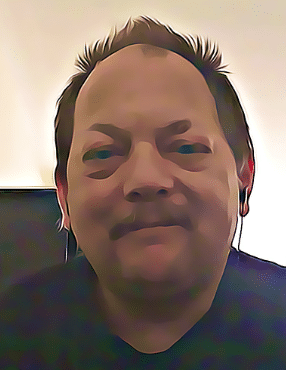
Thank you for your time. All you have to do now is click one of the buttons below to share with people you know or leave a comment. I thank you if you do ?