What to do with the links in your blog post?

Adding links to your blog post is an important part when writing.
What to do with the links in your blog post?
Hear me out….
The purpose of link building
When you add a link to a blog post, it is because you have an additional source of information to give.
This to clarify your statements, empower a point you want to make, to educate and or providing proof, either on your own website or someone else’s.
In short, to add value for your reader to your blog post.
That’s it.(or should be)
Different links & their attributes
Internal links
Internal links are links that go from one page to a different page on the same website. Your website.
These links should never have the link attribute “Nofollow”.
“Nofollow” tells a crawler not to follow any links on a page or on a specific link (depending on the implementation)
Basically, it means that you don’t wish to pass any page authority to the article that you’re linking to.
You always want to pass page authority from one article to another on your own website.
Embedded links
An embedded link is when we use text as the link rather than the actual URL. For example, instead of displaying the link as https://affiliatesuccesses.com/, we display it as Affiliate Successes.
Another (and popular) way of adding embedded links, are the videos from YouTube.
You can add” Nofollow” attribute if you don’t want to be seen as endorsing them. 
External links
If you link out to another website, this is an external link. If another website links to you, this is also an external link.(also known as a backlink)
You add the “Nofollow” attribute when they are paid product placement links.
When you externally link to a forum or Q&A site, you add the “UGC” attribute which stands for User generated Content.
This is because you cannot verify the expertise of the respondent. Moreover, to make sure your site isn’t “vouching” for low-quality content that you don’t have sufficient control over.
Affiliate links
Affiliate links are external links intending to promote other companies’ products and get money for either by simply a click on the link or when the reader makes a purchase through that link.
In this case, we add the link attribute “Sponsored”. or the “Nofollow”.
How many links should a blog post have?
Many websites that cover SEO as topic tell you to stick to x number of links per x amount of words. And to complicate matters, they all have different numbers and try to convince you to follow each with their explanation.
I can’t remember (or find) information when Google mentions how many links it allows and when it’s too excessive.
If you know, leave a comment below.
There is actually a simple answer to this question…
Use common sense and this rule of thumb: if it isn’t enhancing the reader’s experience, you shouldn’t add it.
There I said it.
Sticking to a certain number of links per article, you’re not doing it to enhance the reader’s experience, but simply to “trick” the search engines.
Very robotic.
Nothing about your content should be robotic (unless your website is about robots).
The only purpose your links should have is to enhance your reader’s experience by giving value.
Wondering about Google (or any other search engine)? No worries, They find the new content. (unless you don’t want them to find it. Yes, you can choose that too.)
How your blog post (or page) will rank all depends on what nowadays the search intent is and if it answers that query.
All the best,
Luc
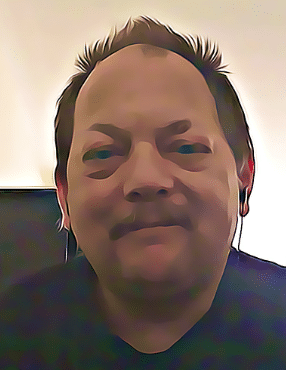
Thank you for your time. All you have to do now is click one of the buttons below to share with people you know or leave a comment. I thank you if you do.?
That’s a great question. I wonder how many links it would take for Google to devalue a post. I’ll be on the lookout for that answer. Thanks, Luc. Now I’ll pay more attention to Nofollow.
Hi Jan,
I had to dig deep, but found the answer for you (and myself):Matt Cutts, the former head of search quality at Google wrote in 2009 an article about it saying “Keep the links on a given page to a reasonable number (fewer than 100).”